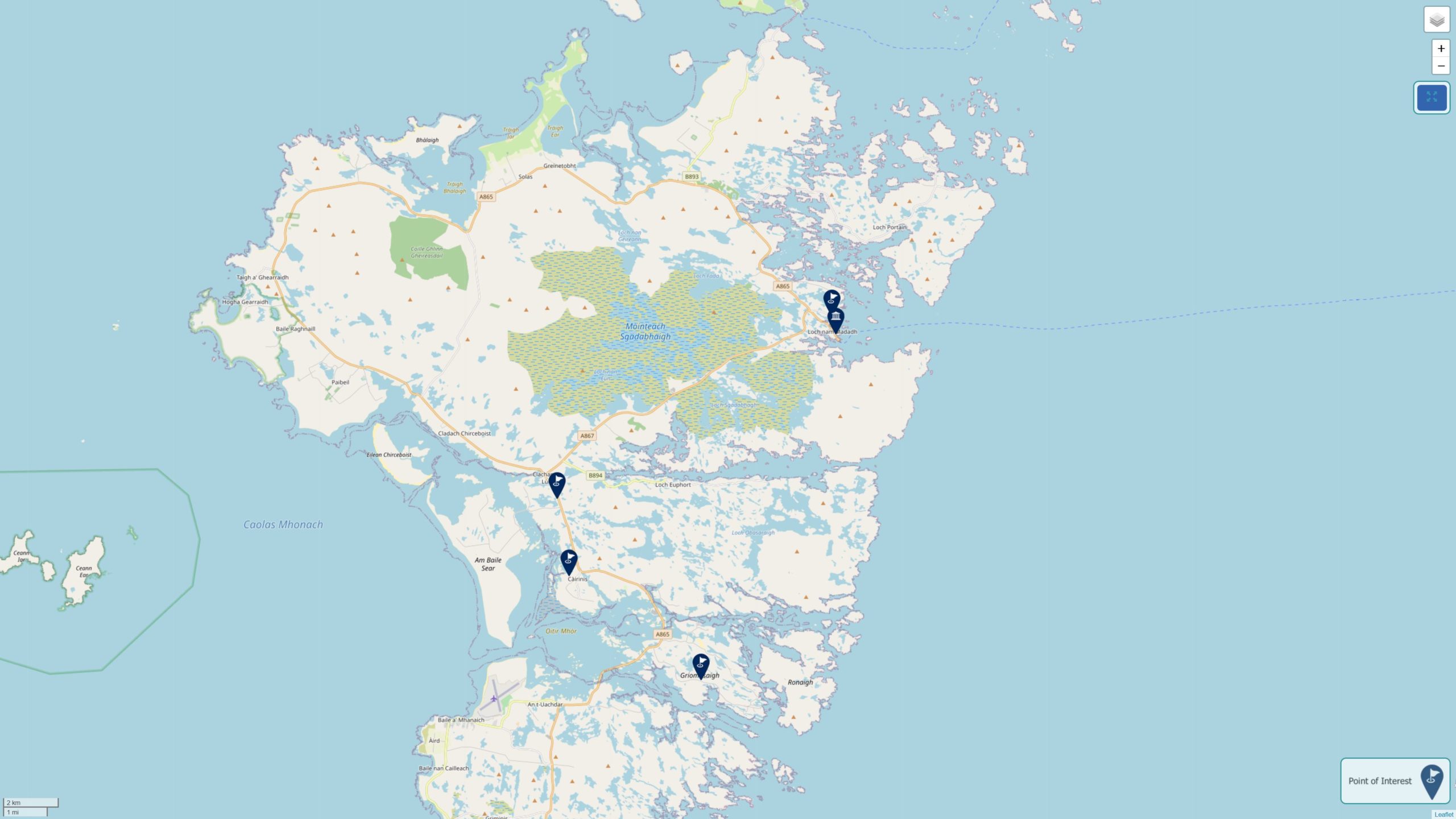
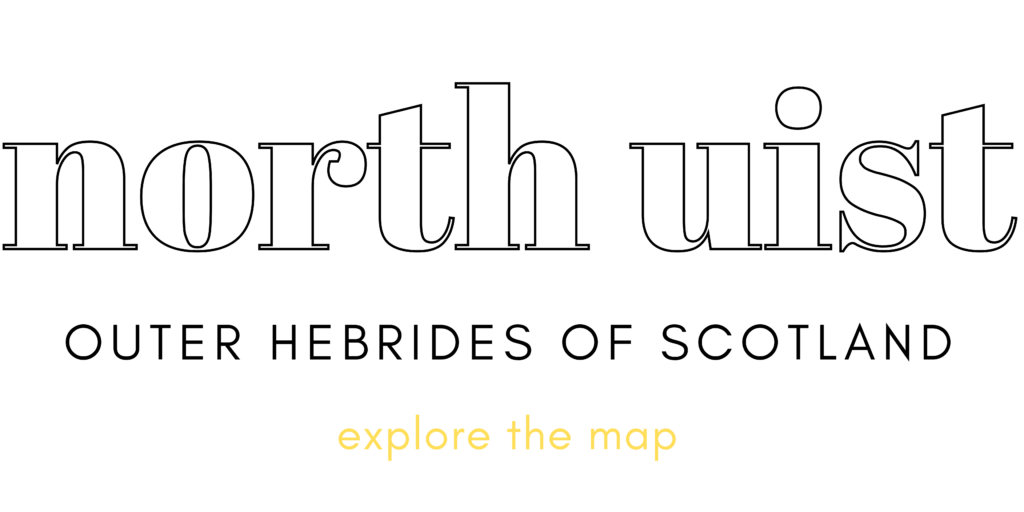
How to use the map?
The interactive maps feature multiple layers assigned to various categories marked with attributed icons. You can use a map with multiple markers and show and hide them by clicking the REFRESH button and then the Filter by Layer menu.
The interactive maps feature multiple layers assigned to various categories marked with attributed icons. You can use a map with multiple markers and show and hide them by clicking the REFRESH button and then the Filter by Layer menu.
Having selected a pin on the map, click the blue title square in the pop up window to start the audio player. Enjoy the music.



